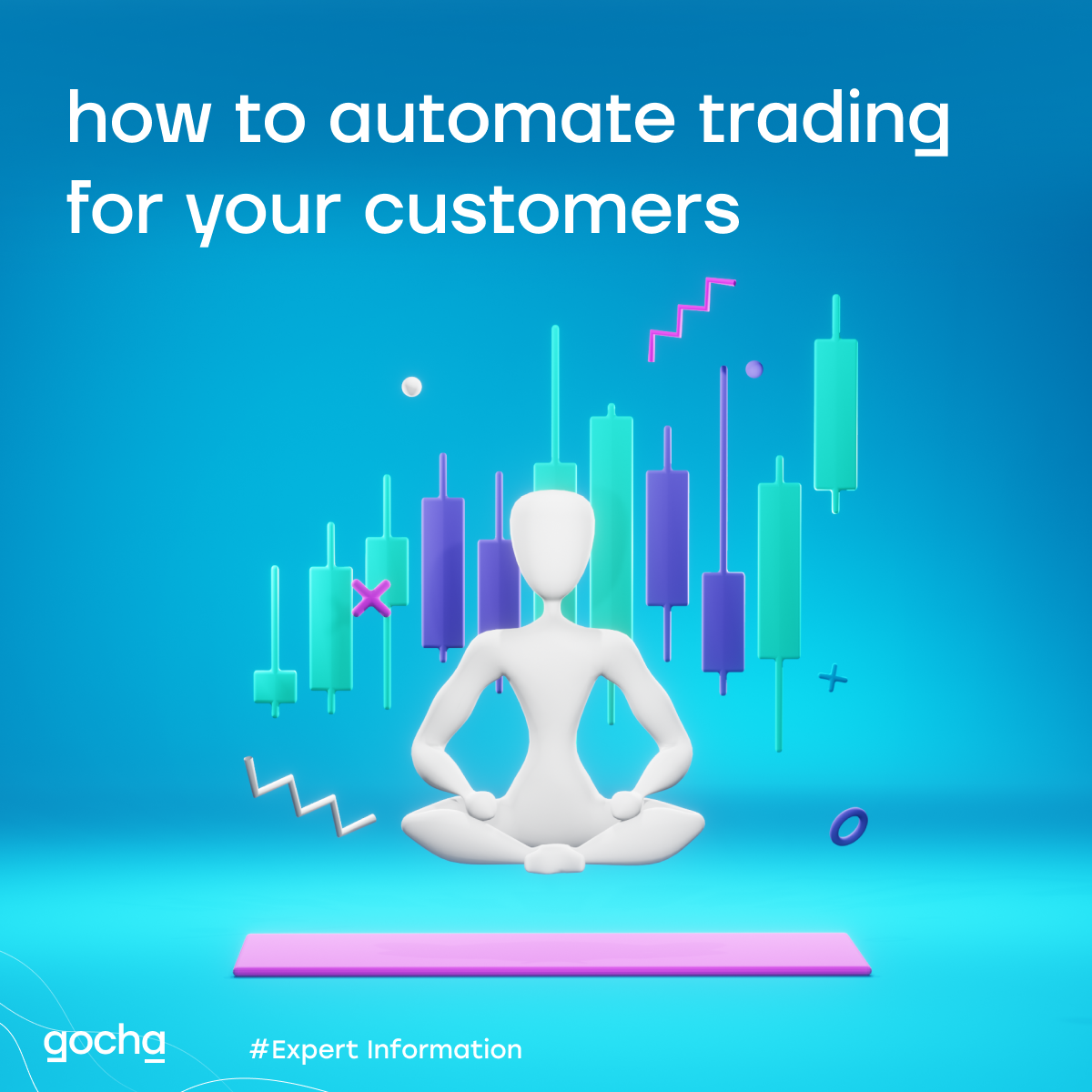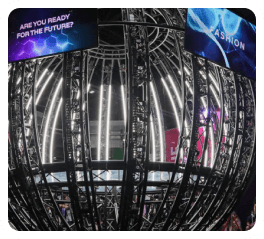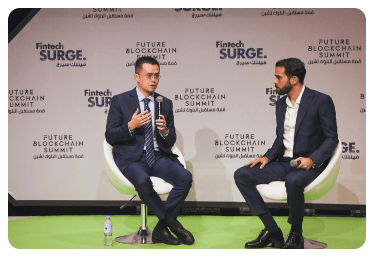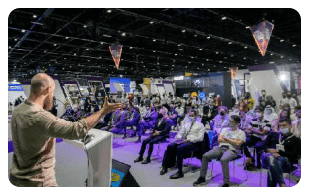An Easy Guideline On How To Create 1,000 Wallets In The Ethereum Network

Step 1. Get a MetaMask
We’ll use MetaMask to store our ETH in a non-custodial wallet. MetaMask is a crypto wallet that interacts directly with the Ethereum blockchain.
Through MetaMask, you can easily access your Ethereum wallet by using a mobile application or browser extension. You can use it like a Google Chrome browser plugin, or it can be used as an application on your smartphone.
So, we’ll use the Chrome extension. Click “Add to Chrome” and then click “Add extension” to install the MetaMask Chrome extension from the Chrome online store. To use the MetaMask setup procedure, click the fox head in your browser bar after installing it.
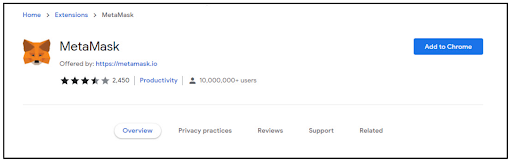
Then we need to create a password. The application will request it every time you enter your account. You can use this secret phrase to back up and restore your info. Attention! The secret phrase provides access to your account. Take its safety very seriously.
The secret phrase must be confirmed by putting the words in the correct sequence. After that, the main menu will open. Through the buttons in the center of the window, you can buy, exchange or send tokens to the address. By default, the wallet works on the Ethereum network.
Step 2. Login into your account
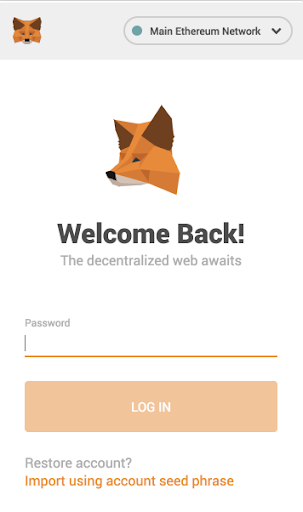
Then you must log into your account on your mobile device or desktop. Ensure you provide the correct details.
Step 3. Click the favicon
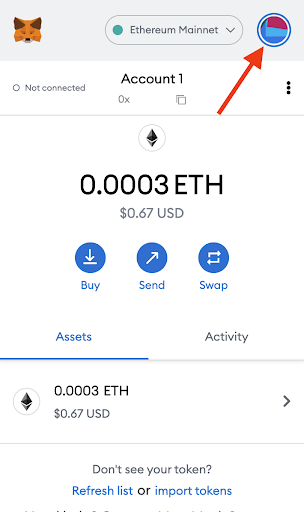
So, you’ve successfully logged into your account and navigated to the wallet section. Then you need to click on the favicon on the right top of your wallet to add a new account.
Step 4. Click on the button “Create account”
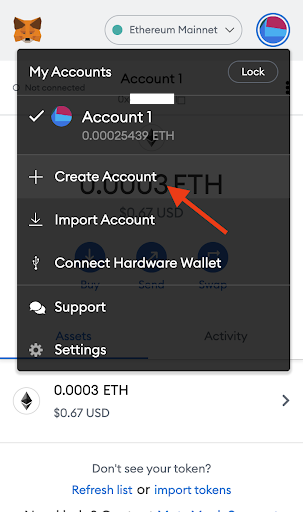
The favicon would reveal various options available under your account. Click on the “Create account” option and proceed with the account creation process.
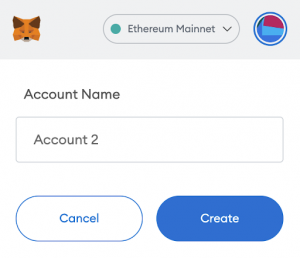
Once you have clicked on the “Create account” option, you will be presented with a space to fill in your details. Enter your preferred name and others and select “Create” to confirm the request to create an account.
Step 6. Setting up 1000 wallets after creation
Currently, MetaMask account holders can suitably create more accounts on MetaMask. After creating your account and successfully setting up your password, you will see a phrase you must handle carefully.
This specific seed phrase is essential in recovering your account and securing the funds in your account. To set up multiple wallets, go to your desktop or mobile device profile.
Step 7. Simplefx
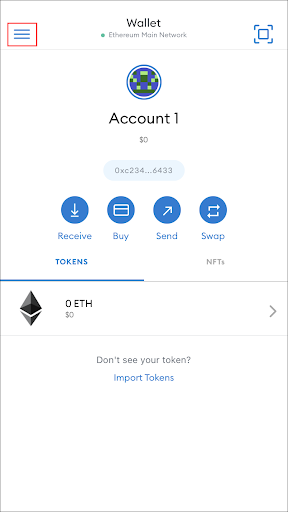
Then you will see the option of creating a new account. Click on this option. Then input your preferred name, and your account is automatically created.
Note that your seed phrase (secret recovery phrase) is now connected to your accounts. Once you attempt to log in with your phrase, it is only your first account that will be recovered.
Final thoughts
If you still have any questions, you can always contact the professionals. The gocha.io team will provide high-level services and help you create multiple Ethereum wallets.
We have five years of experience in the market, and our clients are pleased with our work. Don’t take our word for it, and check out what our happy clients say about us. We will help you to create the best crypto wallet that suits your needs.